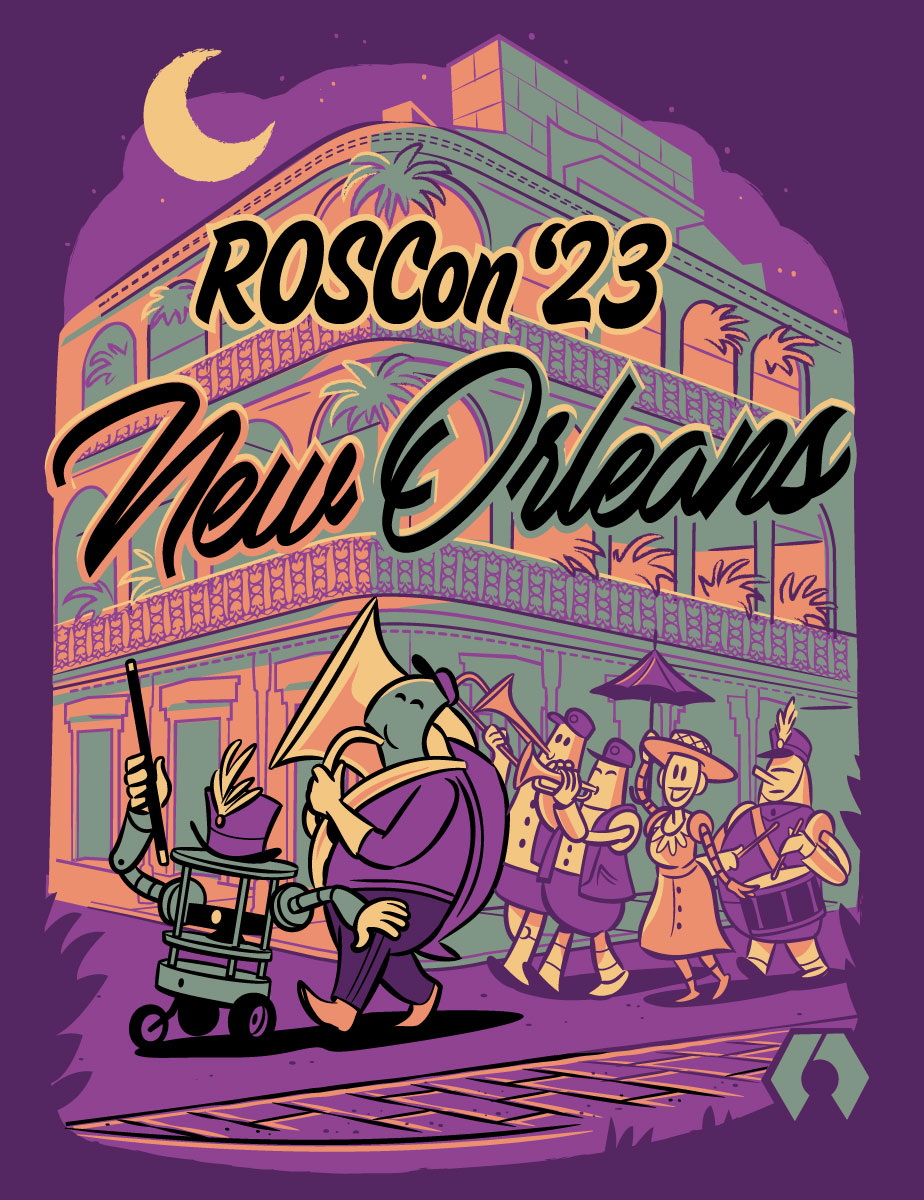You're reading the documentation for a development version. For the latest released version, please have a look at Kilted.
ROSCon 2023 Workshop
Location: Imperial 9
Time: 13:00-17:00, 18. October 2023
ros2_control on Steroids
Summary
If you already know that the ros2_control framework acts as a Kernel for ROS 2 robotics systems, you are using it but struggling with application complexity, then this workshop is for you. The workshop covers the use of ros2_control in products from various industries and shows solutions for all the little issues when running 24/7.
You will get a practical overview of concepts like controller chaining, hardware modularization, multi-robot architectures, parameter injection, and debugging of complex systems. On top of showcasing these functionalities, we expect your involvement in the discussion by bringing your complex application and discussing existing and potentially missing tooling in ros2_control.
Slides
Before coming to the conference
Recommended system setup:
Ubuntu 20.04 or Ubuntu 22.04
docker engine & docker compose installed
If you don’t have docker, follow the docker instructions to install it.
If you don’t have docker compose, run sudo apt-get install docker-compose-plugin or follow the docker compose instructions to install it.
Once done, grab the latest version of the workshop container by running:
docker pull bmagyar/roscon2023_workshop:latest
Now, to set up a workspace, run the following commands where you want this to be placed:
mkdir -p ws/src cd ws/src git clone https://github.com/ros-controls/roscon2023_control_workshop vcs import --input roscon2023_control_workshop/roscon2023_control_workshop.ci.repos .
You can run things locally if you have all dependencies set up.
The alternative is using the container which includes all dependencies & comes ready to compile the workspace. Using the same terminal as before (or a new one parked at ws/src) run:
docker compose -f roscon2023_control_workshop/docker/docker-compose.yaml run dev tmux source /opt/ros/rolling/setup.bash colcon build --symlink-install source install/setup.bash
Open 2 more terminals in tmux by using CTRL+B and " and CTRL+B and %.
You can navigate in tmux using CTRL+B and ARROW keys.
People
This workshop was brought to you by
Denis Stogl
Bence Magyar