You're reading the documentation for a development version. For the latest released version, please have a look at Iron.
Example 12: Controller chaining with RRBot
The example shows how to write a simple chainable controller, and how to integrate it properly to have a functional controller chaining.
For example_12, we will use RRBot, or ‘’Revolute-Revolute Manipulator Robot’’, is a simple 3-linkage, 2-joint arm to demonstrate the controller chaining functionality in ROS2 control.
For example_12, a simple chainable ros2_controller has been implemented that takes a vector of interfaces as an input and simple forwards them without any changes. Such a controller is simple known as a passthrough_controller.
Note
The commands below are given for a local installation of this repository and its dependencies as well as for running them from a docker container. For more information on the docker usage see Using Docker.
Tutorial steps
To check that RRBot descriptions are working properly use following launch commands
ros2 launch ros2_control_demo_example_12 view_robot.launch.py
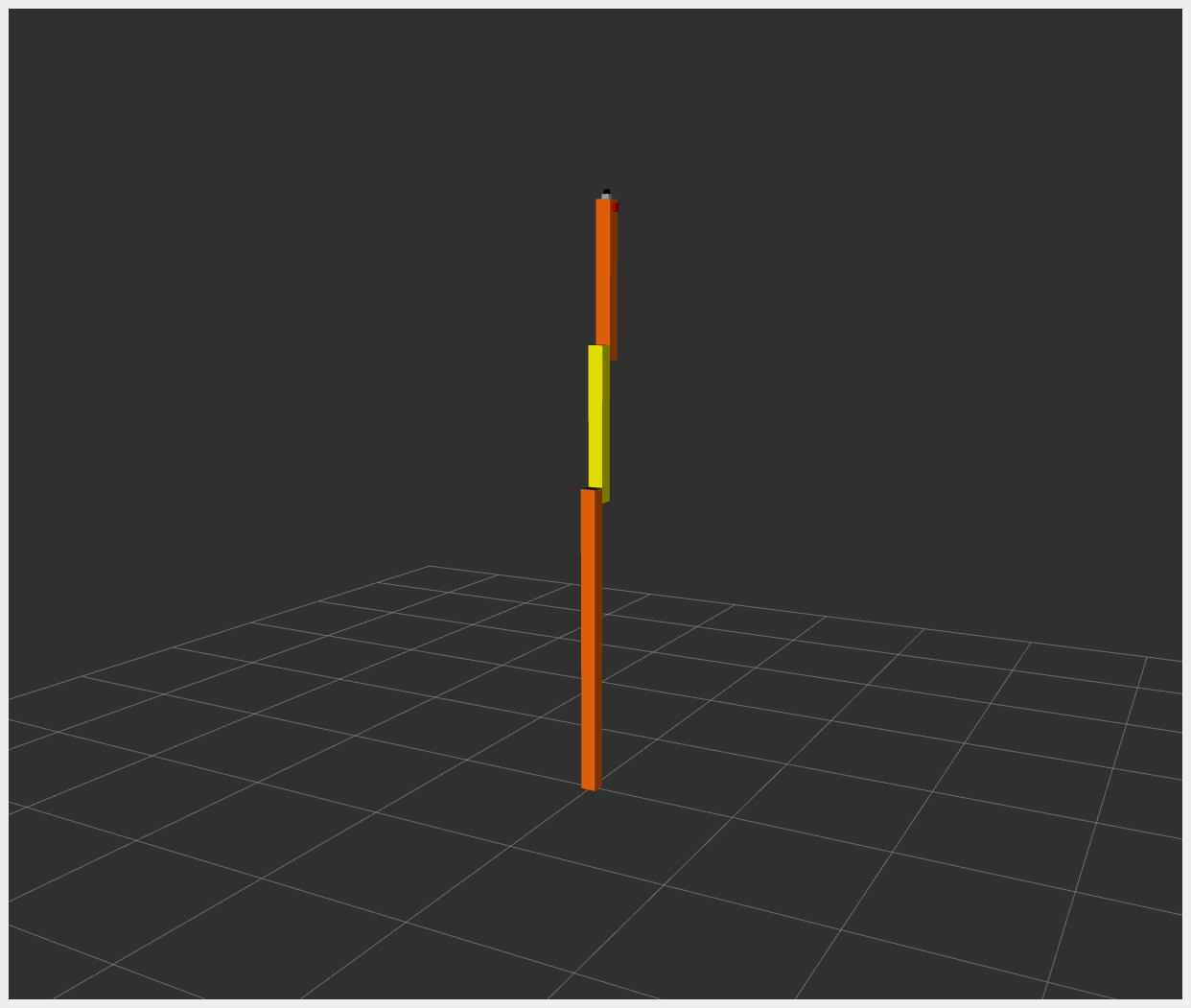
The
joint_state_publisher_guiprovides a GUI to change the configuration for RRbot. It is immediately displayed in RViz.To start RRBot with the hardware interface, open a terminal, source your ROS2-workspace and execute its launch file with
ros2 launch ros2_control_demo_example_12 rrbot.launch.py
The launch file loads and starts the robot hardware, controllers and opens RViz. In starting terminal you will see a lot of output from the hardware implementation showing its internal states. It uses an identical hardware interface as already discussed with example_1, see its docs on details on the hardware interface.
If you can see two orange and one yellow rectangle in in RViz everything has started properly. Still, to be sure, let’s introspect the control system before moving RRBot.
Check if controllers are running by
ros2 control list_controllers
joint_state_broadcaster[joint_state_broadcaster/JointStateBroadcaster] active joint2_position_controller[passthrough_controller/PassthroughController] active joint1_position_controller[passthrough_controller/PassthroughController] active
Check if the hardware interface loaded properly, by opening another terminal and executing
ros2 control list_hardware_interfaces
The output should be something like this:
command interfaces joint1/position [available] [claimed] joint1_position_controller/joint1/position [unavailable] [unclaimed] joint2/position [available] [claimed] joint2_position_controller/joint2/position [unavailable] [unclaimed] state interfaces joint1/position joint2/position
At this stage the reference interfaces of controllers are listed under
command_interfaceswhenros2 control list_hardware_interfacescommand is executed.Marker
[available]by command interfaces means that the hardware interfaces are available and are ready to command.Marker
[claimed]by command interfaces means that a controller has access to command RRBot.Marker
[unavailable]by command interfaces means that the hardware interfaces are unavailable and cannot be commanded. For instance, when there is an error in reading or writing an actuator module, it’s interfaces are automatically become unavailable.Marker
[unclaimed]by command interfaces means that the reference interfaces ofjoint1_position_controllerandjoint2_position_controllerare not yet in chained mode. However, their reference interfaces are available to be chained, as the controllers are active.
Note
In case of chained controllers, the command interfaces appear to be
unavailableandunclaimed, even though the controllers whose exposed reference interfaces are active, because these command interfaces becomeavailableonly in chained mode i.e., when an another controller makes use of these command interface. In non-chained mode, it is expected for the chained controller to use references from subscribers, hence they are marked asunavailable.To start the complete controller chain, open a terminal, source your ROS2-workspace and execute its launch file with
ros2 launch ros2_control_demo_example_12 launch_chained_controllers.launch.py
This launch file starts the
position_controllerthat uses the reference interfaces of bothjoint1_position_controllerandjoint2_position_controllerand streamlines into one, and then theforward_position_controlleruses the reference interfaces of theposition_controllerto command the RRBot joints.Note
The second level
position_controlleris only added for demonstration purposes, however, a new chainable controller can be configured to directly command the reference interfaces of bothjoint1_position_controllerandjoint2_position_controller.Check if the new controllers are running by
ros2 control list_controllers
joint_state_broadcaster[joint_state_broadcaster/JointStateBroadcaster] active joint2_position_controller[passthrough_controller/PassthroughController] active joint1_position_controller[passthrough_controller/PassthroughController] active position_controller [passthrough_controller/PassthroughController] active forward_position_controller[forward_command_controller/ForwardCommandController] active
Now check if the interfaces are loaded properly, by opening another terminal and executing
ros2 control list_hardware_interfaces
The output should be something like this:
command interfaces joint1/position [available] [claimed] joint1_position_controller/joint1/position [available] [claimed] joint2/position [available] [claimed] joint2_position_controller/joint2/position [available] [claimed] position_controller/joint1_position_controller/joint1/position [available] [claimed] position_controller/joint2_position_controller/joint2/position [available] [claimed] state interfaces joint1/position joint2/position
At this stage the reference interfaces of all the controllers are listed under
command_interfacesshould beavailableandclaimedwhenros2 control list_hardware_interfacescommand is executed. Marker[claimed]by command interfaces means that a controller has access to command RRBot.If you get output from above you can send commands to Forward Command Controller:
ros2 topic pub /forward_position_controller/commands std_msgs/msg/Float64MultiArray "data: - 0.5 - 0.5"
You should now see orange and yellow blocks moving in RViz. Also, you should see changing states in the terminal where launch file is started, e.g.
[RRBotSystemPositionOnlyHardware]: Got command 0.50000 for joint 0! [RRBotSystemPositionOnlyHardware]: Got command 0.50000 for joint 1!
If you echo the
/joint_statesor/dynamic_joint_statestopics you should now get similar values, namely the simulated states of the robotros2 topic echo /joint_states ros2 topic echo /dynamic_joint_states
This clearly shows that the controller chaining is functional, as the commands sent to the
forward_position_controllerare passed through properly and then it is reflected in the hardware interfaces of the RRBot.
Files used for this demos
Launch files:
Hardware: rrbot.launch.py
Controllers: rrbot.launch.py
ROS2 Controller: passthrough_controller.cpp
Controllers yaml: rrbot_controllers.yaml
URDF file: rrbot.urdf.xacro
Description: rrbot_description.urdf.xacro
ros2_controltag: rrbot.ros2_control.xacro
RViz configuration: rrbot.rviz
Hardware interface plugin: rrbot.cpp
Controllers from this demo
Joint State Broadcaster(ros2_controllers repository): docForward Command Controller(ros2_controllers repository): doc